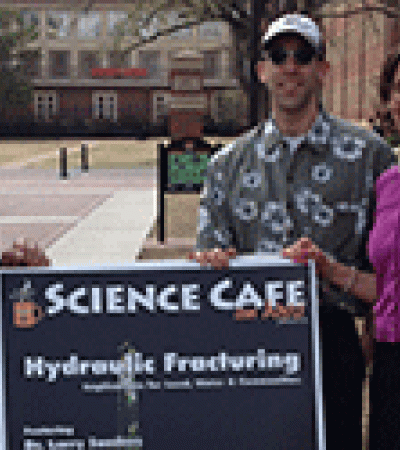The computer part art program was a drop-in event that encouraged children, ages 3 to 10, to use their imaginations to transform old computer pieces into new masterpieces.
Advanced Planning
The goal of computer part art was to give children, ages 3 to 10, a hands-on opportunity to learn what the inside of a computer looks like and to invent something new from the pieces. An added benefit was that we could creatively recycle old computers that were taking up space in the library basement!
Preparation began a month ahead. For this event, my director needed to secure permission from the City of Shelton for the computers to be taken apart. After permission was granted, I spent several hours over the course of a week extracting pieces from the computer and sorting them by size and material type (e.g. metal pieces, plastic pieces, wires, screws, etc.).
There were a few unexpected challenges. First, modern computers have limited small parts that are both removable and safe for re-use. (I considered batteries unsafe, along with anything that seemed sharp.)
I used three computers and a keyboard in order to feel that there were enough pieces for a drop-in event. The parts were also dusty, so I needed to clean them in a wash bin and find a space where they could dry.
Marketing
Computer part art was promoted on our website, calendars available at the library and in our local newspaper.
Budgeting
This program had no cost to our library. The computers and an old keyboard were already in our basement, and we owned all the tools necessary to take them apart. Our craft closet also contained the necessary beads, paint, paintbrushes and hot glue.
For libraries that do not have more than one old computer and/or have a limited number of craft supplies, I would suggest requiring registration instead of hosting a drop-in event. That way a budget-friendly number of craft supplies can be purchased.
Day-of-event Activity
On the day of the event, I put out boxes containing the computer parts, paint and beads. For inspiration, I displayed a "monster" created by screwing together metal pieces and a bracelet made of computer wires and beads. Setting up the supplies and creating the examples took about 20 minutes.
I was the only staff member running the two-hour program. This created challenges because children needed to see me to have small pieces hot-glued onto their creations. There was sometimes a line. The children were patient, but I would recommend having multiple staff members with hot glue guns present or enlist the help of parents. I would also advise having small screwdrivers available for children and parents to attach pieces more securely than with glue. The wires were especially helpful for tying pieces together or for creating jewelry.
Program Execution
The program successfully encouraged its six attendees to use their imaginations to invent something new! One girl spent a half-hour making an elaborate monster with several long attachments. Another pair of tweens made bracelets. These girls were older than our target age group and belong to a demographic that is usually difficult to engage in our library's events.
Advice
Other librarians who are considering hosting their own computer part art program should be cautious about using paint on the parts. When the paint dried, it chipped off the metal pieces. While the process of painting was fun, tempera paint did not create lasting results.
If I were to offer this program again, I would encourage children to create collages out of small pieces (especially keyboard keys). Another idea would be to ask them to place the parts on cardstock, paint over the pieces and the surrounding area, allow the artwork to dry and then remove the pieces to create a paint resist picture. Since the computer wire bracelets were easy to make and attracted tween attention, librarians should also consider offering a computer jewelry program for young adults.
During the program, I would recommend providing explanations for the function of the computer parts. I used Kids Online to determine what the computer parts were for. While it was interesting for children to see what is inside a computer, learning what those parts do would be more educational. (Our library had already offered a separate teen program explaining how a computer is built.) If a library had enough old computers, you could even leave one intact with the cover off to allow children a better visual of the insides.
Supporting Materials
- Feedback (Coming Soon!)
- Programming Librarian Facebook Group