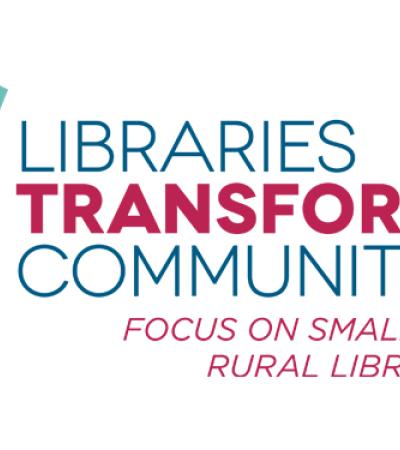Over the past six months or so, library workers have bravely plowed into the world of virtual programming. Along the way, you’ve probably picked up more skills than you even realize. (Remember those awkward early attempts at leading a Zoom meeting or recording a story time with your phone?)
Still, leading discussion-based programs can be stressful. Learning to facilitate conversations online can take time, but just like mastering a video-conferencing platform, practice makes perfect. Whether your book club is marred by lengthy silences or your teen advisory board meetings are out of control, check out the following tips for leading your best online discussions.

Open the room early for people who don’t know the platform
We recommend that the host arrive at least 15 minutes before start time — especially if you have newcomers or others who might not be well-versed with the technology. Invite folks to join early if they need any help with their technology and settings. If you have the option for someone to join you to help with this, even better! Then welcome everyone and go over any housekeeping or technology instructions. If you are working with participants that are new to video-conferencing technology, consider working a practice mute-unmute activity into an icebreaker.
Set ground rules
Ground rules are a list of terms that participants agree to follow—and the facilitator agrees to uphold—during a conversation. Ground rules help establish expectations for how people will talk with one another and offer a tool for helping to maintain an open line of communication. There is no one set list of ground rules that facilitators should follow. Good ground rules can be adapted to the situation or group, and participants can help create or modify them.
Share the ground rules with participants in advance and review them at the beginning of the conversation. You may wish to share them on your screen or drop them into the chat if either option is available. Get agreement from participants though a verbal “yes,” a thumbs up, or another way. Many platforms have “reactions” that people can use throughout the conversation, such as a “raise hands” feature.
Call on participants or set up a routine for who speaks when
Awkward silences happen in person, too, but they can feel especially pronounced when everyone is staring at their screens. In virtual settings, you may need to be more involved in calling on participants or setting up a routine for who speaks when. One option is to start with a round, where each participant has the chance to speak in order. This order can be used consistently through the program or just when it seems helpful to manage talking over one another.
Give people the option to pass
If you’re calling on people to speak, some attendees may feel like they’re being put on the spot. Make sure participants know that they can always opt to “pass” if they have nothing to add at the time.
If you’re running short on time, use the chat box for an icebreaker
Asking people to introduce themselves on mic is great, if you have time. If not, ask participants to silently introduce themselves to the group in the chat box. For example, invite everyone to share their names and their favorite food, something they did to get ready to log in to the meeting, or something else. It can help start the group off with a welcoming vibe.
Limit your screen-sharing
In some platforms, screen-sharing makes it difficult to see people’s faces; participants’ faces get pushed to the side to make room for the shared document. Try not to leave a document shared for longer than is necessary because the static image may cause people to disengage.
To learn more about facilitating virtual or in-person conversations, check out ALA's "Leading Conversations in Small and Rural Libraries" facilitation guide.