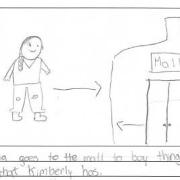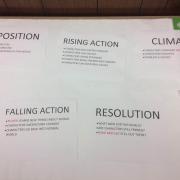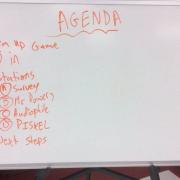The Librarygame project teaches fifth graders the concepts of storytelling, technology and project management through the creation of video games. The program is a collaboration between Sacramento Public Library and local Title I schools, many of which lack the funds to hold this type of program without a partner.
I meet with students in the classroom for one hour per week during the school year. Students learn how to code using the design engine Game Salad and also learn to tell a story through a video game.
Learn more about this program in this Prezi.
Advanced Planning
We received a Library Services and Technology Act (LSTA) grant through the California State Library to cover the cost of this program. To get an LSTA grant, we had to create a timeline for the entire project that showed when the kids were going to have a draft of their game ready, when they were going to have sound effects ready and when the art assets would be built. You have to try to figure out how much time kids can spend on the game and create a fluid plan.
This year, once we had more perspective on what would stick and what wouldn’t, that plan was easier to complete.
Marketing
For the traditional library program, we worked with the principal to nudge some kids toward the program. But we really did minimal promotion with a couple of fliers and a sign-up form.
Budgeting
The first year, we spent:
- $10,415 on five new laptops, five storage drives and five laptop decks
- $1,575 on five microphones, five pop filters and five studio-quality headphones
- $1,170 on Photoshop Elements and Mixcraft Studio Pro
- $250 on foam boards, markers and other art supplies
- $150 on a rolling whiteboard
- $1,650 on an electric drum set, midi keyboard and sound mixer
- $1,000 on sound dampening blankets and a support grommet system
- $2,400 on 120 hours of instruction from a video game designer who worked one-on-one with the students after they received whole-group instruction from me
- $1,000 on 10 hours with a voice actor who taught the basics of voice acting
- $19,795 in staff time
The total budget was $39,405, with $30,000 of that coming from the LSAT grant.
Most of the things we purchased weren't absolutely necessary, but they added bells and whistles and a professional sheen to the project.
The costs were much lower this year since all of the expensive items had already been purchased.
Day-of-event Activity
Last year we were using grant-funded computers, so when we would conduct the program at the school site we would need to bring all the equipment there and set it up ahead of time. That took 45 minutes.
This year, the school was already 1-1 with access to MacBooks. Those MacBooks were powerful enough to run the software, so all we had to do was get the software set up on the machines and make sure we had enough licenses. That initial set-up took three hours, but now I just need to show up when the class starts and the kids can handle all the rest of the procedures.
Program Execution
Last year we had 20 students from one class; this year we have 40 from one class and an after-school program.
While we don't have any recorded outcomes for this year yet, last year we measured students' progress along nine axes:
- I can make a model of a character on a computer.
- I can make a model of an environment or level in a computer game.
- I can write a script to move a character around a computer game.
- I can write an if/then script on a computer.
- I can bring in an audio file onto a computer program.
- I can record and save audio for a computer.
- I can edit and master an audio file on a computer.
- I know and understand naming practices for files on a computer.
- I know how to code and control the camera angle for a video game.
On a scale of 1 to 5, students experienced an average growth of two points across all skills. Highest was the growth in character models at 2.5 points. Lowest was the growth in file-naming conventions at .9 points.
Overall we were pretty satisfied with those outcomes, even with the smaller growth in naming conventions. We expanded the outcomes and had the kids include an assessment of their overall career change, with the goal of seeing not only if the kids have confidence in the skills and material, but also if they are more confident that they’re going to have a better life or more economic opportunity because of this program.
Advice
I would recommend the software we’re using, Game Salad, because it’s more powerful and has a lower failure rate compared to simpler software like Scratch. It also has the advantage of publishing in a better way, so we’re able to release the kids' games as an app in the App Store. That gives the students something to hang their hat on; that kind of confidence is really important, and you want to factor it in when you tell the kids what they’re going to be doing.