At the William H. Hannon Library at Loyola Marymount University, library programming is supported by two full-time librarians, one full-time support staff person, and a team of student assistants. This is a far cry from where we were only a few years ago, when programming and outreach was led by a single librarian.*
Since that time, we’ve developed a number of complex workflows that were easy enough for one person to manage, but became difficult to scale as our department grew. As a solution, we began using Trello to manage the relationship between staff and all the moving parts of library programming.
Trello is a web-based, team-focused project management tool; all of the features described below are available on the service's free version. Users can set up multiple “boards” that contain a series of columns into which “cards” can be places. Each card may include any or all of the following attributes:
- A title
- A hypertext description
- Customized labels/tags
- Checklists
- Due dates
- Attachments/links
- Assigned team members

The cards and columns can be quickly arranged by dragging and dropping items into whatever order fits the needs of the project. Trello will send users notifications about upcoming deadlines and changes or comments made to a card. Trello also integrates with other services like Google Drive, Box and Slack.
At the Hannon Library, we use Trello to address three types of challenges:
1. Managing Direct Reports
I have found Trello to be an extremely versatile tool for organizing information shared between my direct reports and me. For example, the board that I use to manage my graphic designer’s projects includes the following columns:
- Resources
- Future Projects
- To Do
- Doing
- For Review
- Done

The Resources column contains cards that link to often-used files, contact information and style guides. The Future Projects column contains a list of any known projects happening during the current academic year.
Once I have all the information I need to hand the project over to the designer, I move the card from the Future Projects column into the To Do column and assign a due date. Once my designer picks up the project, they move it to the Doing column. Once completed, the designer moves the project card (with deliverables attached) to For Review. I review their work, use Trello’s commenting feature to provide feedback, and then either move the card to Done or To Do depending on whether any additional changes are necessary. Using Trello in this way obviates the need for email and provides a central space where all my communication with my designer can be stored and organized.
2. Managing Large Projects
The William H. Hannon Library's Faculty Pub Night is a yearlong speaker series that is currently in its eighth year of production. While the outreach team is well-accustomed to the workflow needed to make this series a success, it's easy to miss one or two steps given the repetitive nature of the project cycle (eight speakers, once a month, continuously for eight months). To counter this, we've set up a Trello board for tracking all the steps, from scheduling the initial room reservations to sending out thank you letters to the speakers. This board contains the following columns:
- Event Planning: eight checklists (one for each speaker) covering room reservations, catering requests, video recording setups and collection development tasks
- Speaker Info: checklist of needs for developing promotional material
- Graphic Design: checklists for posters, digital signage, swag, etc.
- Calendar Listings/PR: lists of all the calendars, communication channels and personal connections that need to be tapped
- After the Event: checklists for collating statistics, assessment, writing thank you notes, etc.
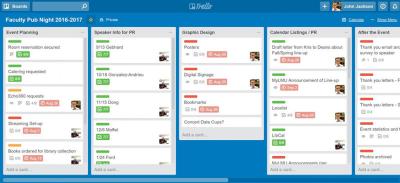
While we don't monitor this board daily, it is helpful to check in once a month to see where we are in the project's cycle, what the upcoming deadlines are for next month, and review any steps we may have missed. Setting up this board initially took two or three hours, but Trello thankfully allows you to duplicate any of your boards so updating the information for the next cycle only requires changing due dates.
3. Managing Large Teams
During the summer before I began as outreach and communications librarian (when the position was vacant), programming and outreach was coordinated by a library working group and led by programming librarian Ray Andrade. This meant that no fewer than eight people were working, in part, to carry the load of the open position. Making sure that workflows and policies were followed consistently required a tool more complex than a mail list and shared network drive.
Once again, Trello was the right tool for the job. Ray and the working group were able to organize individual tasks across multiple boards (e.g., PR workflows, social media campaigns and boards for individual events) and assign team members to each task. Everyone could see what everyone else was working on, in what state of completion each task existed, and what the next steps were. Most importantly, it made clear who was taking responsibility for each task.
Other Uses for Trello
I also use Trello to manage my own private workflows. The layout, linking/uploading features and ability to quickly move cards around make it a useful tool for more than just project management. For example:
- Creating Meeting Agendas: I have 11 standing meetings that occur at least once a month. Keeping track of what I need to address at each meeting can be difficult, so I've set up a Meetings board with one column for each meeting. During the week, I can quickly add cards if I suddenly think of something I need to bring up at my next one-on-one or committee meeting. I have the Trello app installed on my mobile phone, so adding anything to a board only takes a few swipes.
- Deconstructing Articles: I found a recent article on library outreach from "In the Library with the Lead Pipe" to be an extremely useful resource for possible assessment tools during the early stages of planning an event. To help me integrate the suggestions made in this article into my workflow, I deconstructed the article's main points into a three-column Trello board — Categories of Outreach, Questions to Ask and Assessment Strategies — with detailed descriptions for each drawn from the article's findings. It is the kernel of what I hope will become a more robust assessment workflow that I can easily copy and paste into any of my other project boards.
Whether you work as a solo programming librarian or in a team, I enthusiastically encourage you to give Trello a try. In the least, it is a useful tool for helping you to organize and delineate a long-term project plan. I won't go so far as to say that Trello could replace email as the primary communication method for me and my team, but if our email server were to go completely dark, my department could still function within the confines of Trello.
* Jamie Hazlitt, patron saint of library outreach for the William H. Hannon Library. All hail!



