According to the Pew Research Center, “roughly eight-in-ten U.S. adults go online at least daily.” However, many are unfamiliar with the basic ways the internet works, including why certain content ends up in our search engine results. This is compounded by the fact that most online companies are less than forthcoming about how they work.It's important for people to understand how information is delivered to them so they can make informed decisions and be savvy news consumers. Here are some simple program ideas to help adults understand these topics.
But first, let's delve a little deeper into what we mean by "architecture of the internet."
What is the "architecture of the internet"?
Although you make individual decisions and choices when you go online, such as which websites to visit and which apps to use, there is also a largely invisible system at work that tailors and personalizes online content based on where on the internet you’ve been before and what various sites and platforms think you might like. This invisible system is sometimes referred to as the “architecture of the internet,” and it includes such concepts as cookies and algorithms.
There are positive and negative consequences to this architecture. If you purchase an item on Amazon, the website will suggest similar items you might like. Many consumers find this convenient, and retailers do it to boost sales. But this same process is to blame for filter bubbles and echo chambers—that is, online spaces where we encounter information and perspectives we already agree with. This often leads to confirmation bias, the tendency to seek and validate information that aligns with our existing beliefs, and in turn, overwhelmingly discount disconfirming evidence, even if it is based in observable truths.
So, how can libraries start conversations about these important topics? Below are six program ideas to get you started.
Cookies 101
Screen the YouTube video “Website Cookies Explained | The Guardian Animations” created by The Guardian, one of the UK’s most prominent independent daily news outlets. Then lead a discussion with patrons about how their activities are tracked online.
Filter Bubbles, Explained
Screen the TED Talk “Beware Online ‘Filter Bubbles.’” Then lead a discussion about what you see when you go online. What are the advantages and disadvantages of the personalization of search engines and websites? Are the upsides worth the loss of privacy? Have patrons do a topic search (using different search engines, such as DuckDuckGo and Google) and compare the results; note that they must not be connected to the same Wi-Fi server for this to work. In what ways are the results different? The same? Discuss the fact that most people don’t move past the first two pages of search results and the role economics plays with “sponsored” results on the first page.
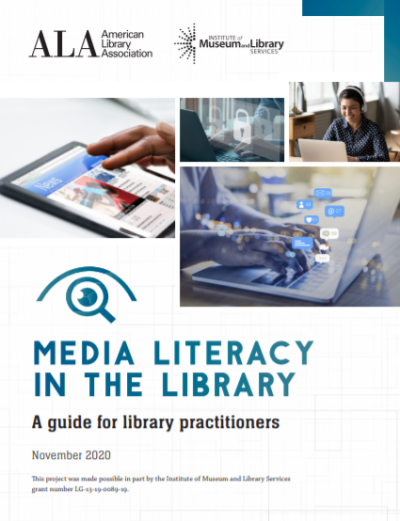
Who Is Tracking Your Behavior?
Ask patrons to visit Your Ad Choices to run a diagnostic on their computer or phone to learn which marketing companies are tracking your online behavior. Ask them to read the section “Understand Your Choices” and decide what to do. Next, ask them to look up one of those marketing companies to find out more about them. Ask: what did you learn? Do you care if you are tracked by Google and other media companies? Why or why not? Do you understand the privacy implications of being tracked online?
Privacy and the Business of Data
Screen the film “Terms and Conditions May Apply.” Use the discussion and activity guide on the Resources page to organize your program.
TV, Smart Technology, and Privacy
For a virtual program, ask patrons to go to the privacy settings on their smart television, if they have one, and turn off the microphone access and advertising tracker. What else is listed in the privacy settings? Ask: What did you learn? What did you change? If they don’t have a smart television but watch television via an app such as Netflix, Hulu, or Amazon Prime, visit the privacy settings. Ask the same questions: What did you learn? What did you change?
Is Your Browser Protecting You?
Learners who wish to check how well their browser add-ons are protecting them can visit Panopticlick. If the learner is insufficiently protected, they can then install the Electronic Frontier Foundation’s Privacy Badger on that browser. If you don’t want patrons downloading an add-on on their devices, you could demonstrate the activity instead.
To learn more about media literacy, check out ALA's "Media Literacy in the Library: A Guide for Library Practitioners."



